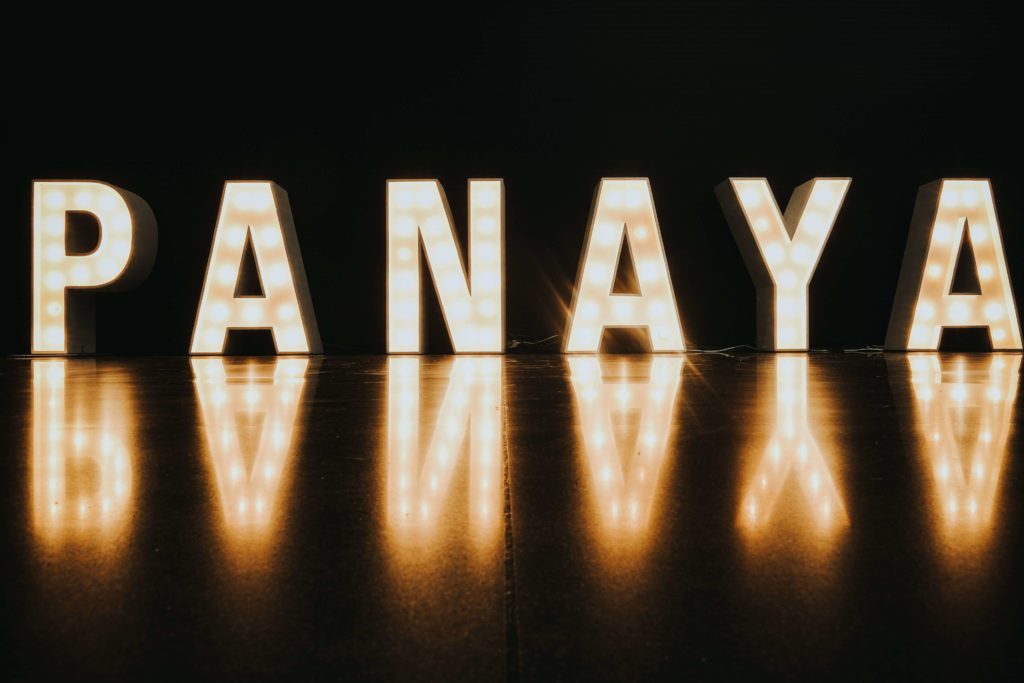We are thrilled to introduce our new Success Center knowledge base platform. The platform brings a new search engine and printing options. We added a tree-like content navigator pane, so our customers can quickly review our product guides, videos, and troubleshooting articles. Keep reading to learn more about our KB migration project involving the product, support, education, and customer success teams here at Panaya.
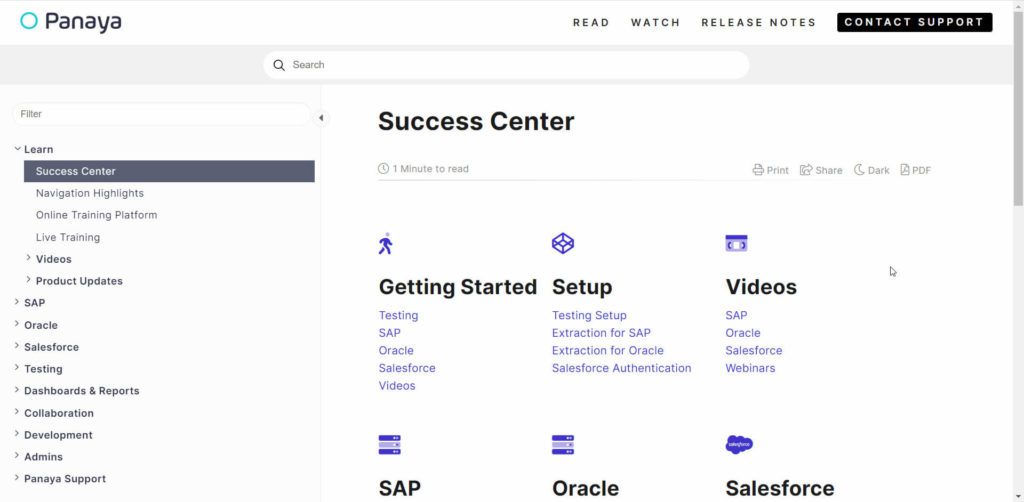
Why we had to change
We believe the essential part of a knowledge base is finding what you want quickly. Our previous knowledge base was good, but its searching capability and content arrangement were lacking. We knew we had a lot of content to share, but if users could not easily find it, we lost the opportunity to help. This project has always been on our wish list, but since we had a working KB with more than 4000 active users monthly, it was always pushed aside by other vital tasks until August 2021.
Looking for a new vendor
In August, we began searching for different vendors to support our needs for a new customer knowledge base that will support our rich products portfolio with more than 600 live articles, videos, webinars, and our comprehensive setup and installation guides.
We looked at more than seven leading help center vendors, and after trying them all out, we felt that Document360.io is the tool that will help us take our KB to a new level.
Why did we choose Document360?
Document360 is a cloud-based help desk solution that enables businesses across various industries to create, collaborate and publish self-service knowledge bases for their products. The tool utilizes Algolia search, which offers an AI-powered search and discovery for a dynamic experience that helps users maximize the speed of searching and finding.
The search is important, but we also loved the category tree-like pane that allows users to understand the context, category, and domain of the article they are reading.
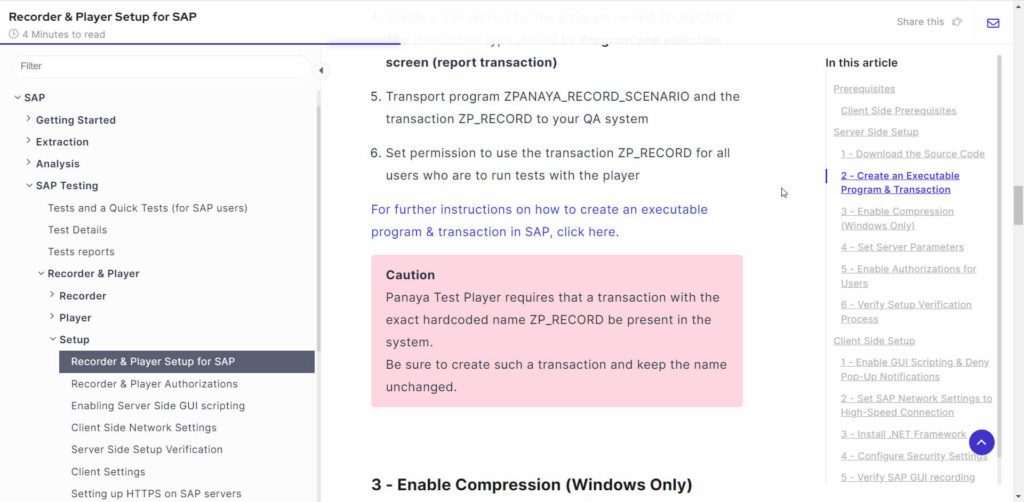
The Migration Project
We began planning our migration project, which included 642 articles to be exact that had to be stripped off of all previous HTML formatting and imported to the new platform. We had to do this manually to ensure we got the result we wanted. Manual work on Document360 wasn’t that bad, complete with a workflow management solution that allowed us to track the seven stages each article had to go through. The migration also included the re-importing of all images on our site and fixing all internal links for our users to navigate from one article to another without seeing too many 404 pages (page not found). The final step in the migration was to ensure all old URLs were redirected to the new site and the relevant articles. This included all links in the Panaya product, in-app guides, email communications, decks, and PDFs shared with our clients regularly.