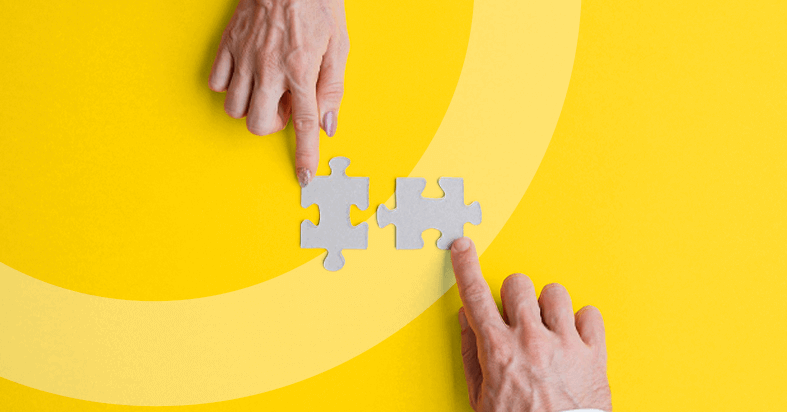Table of Content
When you hear the term “third-party applications,” what goes through your mind? It usually refers to software programs that help you with a specific task. However, there are other types of third-party applications out there – ones that can interface with your main software application.
How can two applications communicate with each other?
An API (Application Programming Interface) is software that allows two or more applications to connect. The messenger sends a request to another application and sends the response back to the messenger. This is an interface that allows one application to communicate with another one simply. APIs will enable the software to complement third-party digital products or services to facilitate development. You can select the data you want to share and/or receive between the applications you are working with.
What is an Interface integration?
API integrations enable you to automate tasks, integrating their data with current industry applications. It can ensure smooth and continuous communication between applications and allows the user to benefit from multiple cloud-based apps. APIs enable businesses to launch innovative initiatives in an agile efficient way without spending a lot of time and money.
When working with multiple, you are most likely facing the following challenges:
- An excessive manual effort with the current due to:
- Updating multiple application
- Data input accuracy issues
- Constantly out of sync
- Monotonous, unrewarding tasks
- Adding applications increases sync effort, which is not scalable
- Eliminate the “swivel chair” approach
Manage all your tasks together
APIs simplify the implementation of new applications, business models, and digital products and allow effective complementation with third-party products or services while improving their development. For that reason, many developers and entrepreneurs are willing to implement interfaces. Having several applications to be managed from one place will let you see all your tasks immediately and access them quickly and easily. This can help you to get more work done in less time. Panaya can be interfaced with every application that owns an API. This means that it can be used alongside other tools for development, ticketing, deployment, or even operations.
Interface Panaya with other applications helps you save money and eliminate the need for multiple licenses and subscriptions. This will most likely reduce your overall IT costs. In addition, it can improve your security and allow you to monitor and control access to your data easily. Data will be kept safe from hackers and other unauthorized users. The centralization will let you manage all side operations, like development, testing, and defect activities. With this tool, you can easily track progress and ensure that all tasks are completed on time.
Standardize the way you deal with tickets
When interfacing Panaya with third-party applications, you standardize how you deal with tickets:
- Tickets are now easier to track, ensuring they are dealt with consistently.
- Knowing exactly where to look for a ticket and how to deal with it resolves issues quickly and efficiently. Additionally, it will enable you to take advantage of all features and functionality. For example, if you interface Panaya with Jira, you can easily use Jira’s filters to find and resolve tickets.
- Interfacing Panaya with third-party applications allows you to choose which applications you want to interface with and change the configuration at any time.
Streamline your requirements management
Overall, the Panaya integration can help improve your requirements management process. By integrating with popular applications, you can avoid duplication of work and ensure that all your requirements are met within a budget and time perspective. Interface Panaya with third-party applications can help streamline your requirements management, letting you easily track and manage your requirements by integrating with popular applications like Jira and ServiceNow. This can help avoid duplication of work and ensure that all the requirements are met.
In addition, interfacing Panaya with third-party applications can help improve communication between different teams. Integrating email and chat applications allows you to easily share information between various team members. This can help ensure that everyone is on the same page and that tasks are completed efficiently.
Panaya’s API has been used for years by customers and chosen because of its flexibility with all the relevant applications in the market.