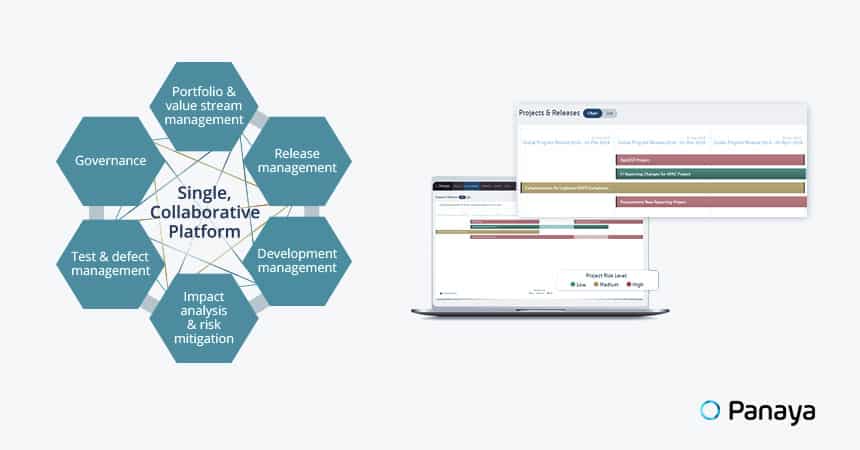Table of Content
In today’s fast-paced business environment, increasing efficiency and delivering value to customers are top priorities for IT leaders. To meet these demands, enterprises require robust Application Lifecycle Management (ALM) tools that enable agile software development.
By implementing the right solution and Application Lifecycle Management (ALM), organizations can streamline their development process, effectively manage resources, and ensure successful project delivery.
Today, however, that means more than traditional application lifecycle management software alone. The key to unlocking efficiencies in your enterprise is the combination of modern agile software development approaches and ALM Tools.
What is Application Lifecycle Management (ALM)?
Much like the Waterfall software development process, early generation ALM was based on manufacturing practices like product lifecycle management (PLM) . It used a top-down, rigid management process in which enterprise IT had control. ALM provided a synchronized framework for developing, releasing, and supporting applications, filling in the gaps when there were no best practices or standard processes.
ALM solutions reduce risk by centralizing and documenting project information. Team productivity increases and organizations can more effectively track and manage work on any given application.
With ALM, business and IT leadership can see what is being done, by whom and what comes next. This allows for better requirements management and allocation of IT and development resources. Expenses and costs associated with each release can be more accurately forecast, while historical records, development data, and process information can be used to increase overall efficiency.
Like PLM, ALM was intended to reduce the time and resources required to bring an app to the market. This, in turn, ensured efficient support once the application was released to end users and facilitated better change management down the road.
What Application Lifecycle Management Does
ALM touches every phase of the product lifecycle of a software application. It is important to note, however, that software development lifecycle (SDLC) management is not the same as ALM. As the name implies, SDLC focuses narrowly on the phases of software development. ALM is a broader concept and may include many SDLCs as new versions or updates of a given application are released.
Practically speaking, what role does ALM play in a company’s software project management?
- Organizes, synchronizes and coordinates all the lifecycle activities for developing or changing software applications:
- Requirements
- Development
- Coding
- Quality assurance
- Release and deployment
- Software maintenance
- Documents workflows.
- Tracks task completion.
In short, ALM helps companies leverage their Information Technology (IT) and software development resources and personnel more effectively and efficiently. With ALM, you can easily develop, test, release, and maintain market-leading software applications.
Benefits of ALM in the Enterprise
Companies looking to turn enterprise applications into business success were quick to adopt application lifecycle management tools and processes. Business elements in the enterprise were interested in better tracking progress and managing project requirements.
Visibility
ALM provides the business with more visibility. This in turn, gives them more control over every phase of the application lifecycle. Software development and support is then repeatable and predictable.
Effectiveness
ALM allows the enterprise to develop, share and enforce best practices in software development. With information and requirements flowing seamlessly across the organization, the teams working on an application can collaborate better. When successfully implemented, ALM solutions have eliminated many errors and problems that plagued early software development.
Efficiency
With ALM in place, the people, processes, tools and procedures of software development and management are all synchronized. As a result, resources are allocated more cost-effectively and development is accelerated.
Why Move From Traditional ALM?
Despite ALM’s early success, some of its relevance is now lost. Many of the standard practices traditional ALM was designed to support no longer apply to current software development.
Like the Waterfall method, traditional ALM is not sustaining its value for modern enterprise organizations. This is especially true as more and more IT leaders embrace agile methodologies. The tools, techniques and practices that once provided visibility and control, now limit enterprise agility. Effective agile leaders must manage change, instead of exerting control over development.
Today, IT organizations are struggling under the restrictions and limits of the top-down approach of traditional ALM. Here are some examples of ways in which agile approaches such as continuous delivery are being inhibited.
Specialized vs. Integrative Teams
Traditional ALM uses specialized teams for each phase of the application lifecycle. For example:
- Business development (requirements)
- Developers
- Analysts
- Testers
- Designer
In theory, these teams should operate horizontally. Work, information, and deliverables should flow from one team to the next.
Over time, however, individual teams tend to compartmentalize. Work and information cycles inside departments are never released or shared. The results?
- Vertical silos, disconnected and insulated from the enterprise.
- Lost communication and collaboration opportunities.
- Hostility between different teams on the same project.
- Team members compete, rather than collaborate.
- Enterprise inefficiency.
Linear vs. Iterative Phases
Traditional ALM uses distinct phases, which are both linear and sequential. Work on one phase can’t begin until work is completed on the previous phase. Modern development, though, requires iterative work cycles and agile is anything but linear or sequential.
The strict process enforced by traditional ALM gives IT leadership and application managers control and visibility. But in doing so, it also limits flexibility and adaptability, both of which are powerful benefits of agile. Many developers and IT resources resent ALM as they struggle to work within the confines of the system.
ALM Software for the Enterprise
Effective ALM project management tools should support all aspects of the software lifecycle. The tool should enhance communication, collaboration, and task tracking.
The difficulty for the enterprise is in selecting the right tool. Many tools still support traditional ALM, even as enterprises are turning to agile and continuous delivery models. The design of the tool is another consideration for IT leaders. Each phase of the application lifecycle has different requirements and needs. This warrants different functionality, and perhaps even a different tool.
Many companies struggle to kickstart enterprise ALM. Problems are common, depending on how the enterprise approaches a potential solution. So, what are the options for enterprises looking for ALM tools?
Best-of-Breed ALM Tools
A “best-of-breed” approach will select an individual tool for each phase of the application lifecycle. For example, the development team will select the best ALM tool for their tasks, while testers may choose a different tool that they believe works best for them.
Unfortunately, most companies discover that a mix of individual tools doesn’t deliver the expected benefit. As it turns out, best-of-breed tools does not always translate into a best-of-breed process. Integrating individual tools by different vendors is difficult and frustrating. Rather than improving the process, new inefficiencies crop up in development and project management.
Integrated ALM Solutions
Other companies look for a single system to support end-to-end ALM. Such a package would include tools that manage every phase using a pre-integrated resource.
In practice, most integrated ALM systems leave gaps. Gaps create inefficiency. These systems can’t adequately support the entire application lifecycle because most of the solutions were designed around a single function. The software involved was never meant to address the entire application lifecycle.
For example, a software testing tool would provide an effective test management resource. At the same time, other tools in the system are designed with testing in mind. Yet, they provide less benefit to other users.
The Enterprise Moves Away from Traditional ALM
Software development is dynamic and changing, with agile methodologies having completely disrupted the landscape. Enterprise software developers, CIOs, and IT leaders recognize the benefits of agile, especially how it delivers higher productivity and lower costs.
Yet, traditional ALM simply can’t adequately support modern enterprise IT needs. Many of the tools on the market don’t deliver the functionality and capabilities required for agile software development. As a result, companies are now looking at alternative solutions.
Ideally, an enterprise would adopt an ALM tool that supports agile and modern software development. Do they exist? What’s needed to make ALM work for agile? How can you deliver the benefits of agile alongside the visibility and control of ALM?
The answers are simpler than you might think.
Connecting Agile and ALM
Agile means shorter, iterative work cycles. Each cycle builds on previous versions of the software and ends with a finished product. End-users can review the finished product at the cycle’s end. The team can use that feedback to continually improve the product.
With agile, development teams enjoy the following benefits:
- Team members can better adapt and control the development process as requirements change.
- Small teams can rapidly deliver value.
- Quick iterations and continual end-user feedback.
- Developers have flexibility and autonomy in decision-making.
- Constant product improvement.
Agile Software Development Tools
New web and cloud-based technologies that support the agile process are changing how enterprise applications are being developed. For example, products like Git and GitHub improve collaboration, allowing teams to track changes in code using revision controls and integrate updates. This increases the efficiency of development teams and improves the quality of their output.
Software test automation is another tool for optimizing the software development process. It shortens the time between coding and defect identification, and creates a rapid feedback loop between development and testing. Testing starts soon after writing the code, in line with the approach to technology development known as “shift left”.
Agile methodologies and these new technologies have made continuous integration a reality for enterprises developing software applications. Teams can now work faster, with fewer errors and greater efficiency. Rapid software updates are now possible and companies can carry out continuous delivery. These capabilities are key to delivering greater value to customers.
Unlocking Continuous Delivery Using Agile ALM Tools
Continuous integration, continuous delivery, and continuous deployment all deliver value for customers and clients. Agile and agile tools support these processes, helping deliver consistent and sustainable results with the efficiency and productivity many companies struggle to access.
Continuous delivery can be the strategic edge that an enterprise needs, but it is not easy. CIO and IT leaders must often build and update production code many times each day. For optimal effectiveness and efficiency, they also implement automation wherever possible, integrate open-source testing as necessary, and use source control.
Consider this: Have you used continuous delivery for your customers? What is holding you back? For many enterprise IT leaders and CIOs, it’s not the processes, but the lack of tools. They want the control provided by ALM with the flexibility of the agile methodology. But in the age of continuous delivery, traditional ALM can’t meet those enterprise needs.
Enter Agile ALM tools. They are the key to enterprise agility and continuous delivery.
Agile ALM Tools Used in the Modern Enterprise
As noted, traditional ALM tools focus on specific functions in the application lifecycle. Agile ALM tools differ in both philosophy and functionality.
Agile ALM tools support standard agile practices and easily integrate with core agile processes. They provide access to critical information for all stakeholders, and support ongoing communication among the development team, testing teams, project managers, and business users.
1. Web- and Cloud-Based Agile Tools
As mentioned earlier, technologies such as Git, GitHub, test automation, package management, and virtual machines changed software development. With such cloud-based technology supporting the project, companies can better manage change. These tools support the iterative, collaborative development process, which is the foundation of agile. They are a critical part of the delivery pipeline.
In addition, web- and cloud-based technologies allow dispersed teams to work together easily. It’s as if they were sitting in the same office.
2. Collaboration and Agile Tools
Many of the earliest agile tools that enhanced collaboration were simple. They could have even included things like a whiteboard, sticky notes, and a pen.
Today, sprint planning tools like Jira provide a visual catalog of critical project information. With the team linked to the collaboration tool, each member connects to a central location and all communication is automatically included in a permanent project record.
Modern collaboration tools connect team members, regardless of their physical whereabouts, to keep everyone focused on critical tasks and speed up project velocity. Rapid delivery requires seamless collaboration and communication across and within teams, at all times and everywhere.
3. Automation and Continuous Delivery
Test automation is an important agile tool for continuous delivery. It saves both time and money during development and reduces errors.
Automation lets developers focus on higher value tasks with no loss of product quality or project velocity. Many IT leaders and CIOs use test automation as part of their shift-left approach to software development. This helps ensure a working product is available for end-user review at the end of each work cycle.
4. Customer Feedback and Continuous Delivery
The feedback loop between the development team and end users is critical to agile. Frequent and continual feedback from IT and business users ensures a high-value product by guiding improvements even after the initial requirements have been set.
Agile tools like Mendix add discipline to feedback collection while facilitating the process. They make it easy for end users to provide the information the team needs. Agile tools also reduce the effort required to manage conflicting recommendations. With this, the team can deliver the best product possible.
Agile ALM Tools and Modern Application Development
Agile ALM tools have become the foundation for modern software development. They support enterprise agility and continuous delivery. As a result, developers can focus on rapidly delivering high-quality products and customers get their hands on new products faster. Users provide feedback almost immediately, which can then be quickly and easily integrated into the product with each new work cycle.
Enterprises can correct issues and add more value with each new release. This is the edge that the modern enterprise is looking for and customers expect.
What tools do you currently use? Do they support enterprise agility and continuous delivery? Are these tools connected?
Let’s look at how your organization can meet the challenge with agile ALM tools.
Panaya Release Dynamix: Modern ALM for Continuous Delivery
Panaya Release Dynamix (RDX) provides significant value for Application Lifecycle Management (ALM) by offering a comprehensive suite of tools and solutions. With Panaya, organizations can streamline and optimize their entire software delivery process.
One of the key values it brings to ALM is the ability to accelerate the testing phase. Panaya’s test management capabilities enable efficient test planning, execution, and tracking, allowing teams to identify and address defects early on.
Additionally, Panaya’s Change Impact Analysis capabilities help organizations assess the impact of changes on their applications, reducing risks and ensuring smooth deployments.
Moreover, Panaya offers end-to-end visibility and collaboration across teams, facilitating effective communication and coordination throughout the development lifecycle. With its user-friendly interface and powerful analytics, represented in personalized dashboards. Panaya empowers organizations to enhance the quality, agility, and speed of their software delivery, ultimately leading to improved customer satisfaction and business outcome.
Software testing, delivery, release management, and product maintenance are all covered by RDx. Here’s how RDx does it:
Align Resources to Enterprise Strategy
With value stream management, you can track the IT investment in applications and software development.
- Align your IT resources with the enterprise strategy.
- Synchronize work, keep stakeholders informed across business, testing, development and delivery.
- Calculate your return on investment in applications and technology services.
- Maximize resources and optimize the value of work.
Manage the Rapid Release Cycle
Release management is another RDx feature. It provides you and your team with visual dashboards and comprehensive reporting.
- Follow system reports on the scope and status of releases across projects.
- Track the completion of requirements for each project.
- Gain visibility and control over every phase of the application lifecycle.
- Benefit from development transparency with real-time information on project execution.
- Use burndown charts to execute agile planning.
- Use Kanban flows to better manage IT and developer resources.
Reduce Risk and Improve Quality
Panaya Release Dynamix helps teams reduce risk with shift-left testing. With RDx, release managers can identify defects early and fix them before they negatively impact schedule and costs. Features include:
- Built-in risk mitigation dashboards
- Out-of-the-box impact analysis
- Automated code quality reviews
- Risk-based testing
- Real-time risk analysis
Release Dynamix: The Enterprise Agility Platform
With the right tools, your application lifecycle management can deliver greater value. Implement RDx for better project control, actionable insight, and greater efficiency across the application lifecycle.
- Enhance collaboration with centrally connected activities and workflows.
- Unlock enterprise agility and continuous delivery to succeed in a competitive marketplace.
- Make informed decisions and gain release certainty.
Enterprise IT leaders are already reporting the benefits of using Panaya Release Dynamix.
Are you ready to unlock the power of Enterprise Agile Delivery? Contact Panaya to experience Release Dynamix, the continuous delivery solution for Enterprise IT.
Frequently Asked Questions
Application Lifecycle Management (ALM) is the process of managing software applications from their conception to their retirement. It involves activities such as requirements gathering, design, development, testing, deployment, and maintenance.
Agile ALM is a software development approach that combines Agile methodologies with ALM principles. It emphasizes collaboration, continuous integration and delivery, and flexibility to adapt to changing requirements throughout the development lifecycle.
The main difference between Agile and ALM is that Agile is a software development methodology that emphasizes flexibility, collaboration, and customer satisfaction, while ALM is a broader framework that includes all activities related to software development, from planning to retirement. Agile ALM combines both approaches by using Agile methodologies within the broader context of ALM principles.
ALM tools are used to streamline and automate the software development lifecycle, facilitating efficient collaboration, tracking, and management of development tasks. They help in capturing and managing requirements, tracking defects and issues, managing project plans and schedules, coordinating team efforts, and ensuring the smooth flow of software development from ideation to deployment. ALM tools also provide insights and metrics for performance analysis, enabling organizations to improve their development processes and deliver high-quality software on time.