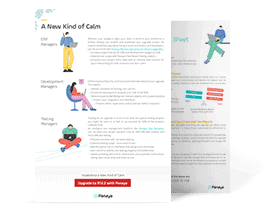Table of Content
Table of Contents
- Introduction: The Move to Oracle EBS 12.2 Is Inevitable
- Key Features in Oracle EBS 12.2
- Do You Have to Upgrade to EBS 12.2?
- Preparing for Your Move to EBS 12.2
- Success with Upgrading
- Planning Enables a Smoother Process
- Innovations in Oracle EBS 12.2.10 Release Update Pack (RUP)
- Update Timelines
- Panaya Release Dynamix for Oracle EBS Upgrades
Why an Oracle EBS 12 Upgrade Is Inevitable
Oracle will no longer provide premier support for its E-Business Suite (EBS) R12.1.product, and will instead be moving to sustaining support for these customers. Sustaining support will not include new fixes, updates, or patches. This means that for many, an EBS R12.2 upgrade is not a question of “if” but “when.”
What You’ll Learn
- Understand why upgrading to Oracle EBS 12.2 is inevitable and the benefits it brings.
- Learn about the new features, such as online patching, Enterprise Command Centers, and enhancements in the 12.2.10 release.
- Gain insights into the steps involved in upgrading to Oracle EBS 12.2 and how to ensure a smooth transition.
- Discover strategies for planning and preparing for an Oracle EBS upgrade to minimize risks and downtime.
- Learn how Panaya Release Dynamix can streamline your Oracle EBS upgrade process, reduce project scope, and ensure a risk-free migration.
EBS R12.2 is Oracle’s long-term support release for EBS, which comes with premier support available through 2031 and a host of new features. Oracle EBS 12.2 includes changes to how you deploy the system, patching, and system architecture.
Key Features in Oracle EBS 12.2
Oracle EBS 12.2 product saw Oracle move to a continuous innovation model. What does this mean for you? Oracle R12.2 now provides support using regular updates that will deliver the latest functionality, features, and fixes without the time and expense of undergoing a major upgrade. These updates are cumulative, combining these new features and bug fixes into a suite-wide patch.
In September 2020, Oracle released the EBS 12.2.10 release update patch (RUP), which included major updates to the user interface, new features, and performance and security enhancements.
Some of the key features in Oracle EBS R12 include:
- Online Patching: E-Business Suite users can now perform updates while the system is running.
- Enterprise Command Centers (ECC) – New dashboards that help users gain insight and see their outstanding activities, as well as the ability to drill down to the transactions themselves.
- New Features: Oracle EBS 12.2 includes hundreds of new features, including enhancements to business applications.
- A Streamlined Installation: Oracle EBS 12.2 simplifies installation with the ability to be installed to your existing Real Application Clusters (RAC) and database servers.
- WebLogic Server: The system administration experience is enhanced with the Oracle WebLogic Server, which replaces the Oracle containers for Java application server.
Do You Have to Upgrade to EBS 12.2?
Oracle is doing away with support on its EBS R12.1 product, meaning that the move to 12.2 is on the horizon for most users. Customers that are on version R12.1 have the option to either upgrade to EBS 12.2 or pay a premium to remain on EBS 12.1 and get support.
So, should you stay or should you go? If you’re looking for more flexibility when it comes to patches, you can’t beat the high availability of online patching that can be applied while your system is running. Oracle 12.2 also provides enhancements that you won’t find in previous versions. If you want the latest and greatest from Oracle EBS, then 12.2 is the ideal choice for your organization.
Let’s talk about the EBS 12.2 upgrade process
If you’ve decided on an Oracle EBS R12 upgrade, you’re likely wondering what the Oracle EBS upgrade process entails. If you’re currently on EBS 12.2, you can apply the Oracle EBS latest version to your environment while your existing system is running. If you’re running EBS 12.1 or lower, you’ll need an EBS 12.2 upgrade first, before you can apply the 12.2.10 online patch.
Success with Upgrading
There are a lot of architectural and code changes needed for an R12.2 upgrade, and having visibility into online patching incompatibilities early in the process is crucial. Having this insight beforehand ensures that your upgrade is a success as these incompatibilities can’t be identified through pre-release testing. Otherwise, you’ll likely be plagued by complications after your go-live date.
Planning Enables a Smoother Process
To ensure a smoother transition to EBS 12.2, having an upgrade plan is critical and will make your upgrade that much easier. You’ll need to define your scope of work, resources needed, timeline, and efforts. You’ll also want to ensure that you scope out unnecessary customizations so they don’t slow down the process, and remove historical data from your production environment before starting the upgrade.
Innovations in Oracle EBS 12.2.10 Release Update Pack (RUP)
The upgrade to the Oracle EBS latest version will provide you with the high availability of online patching and functional enhancements that you won’t find in previous versions. Some of the highlights of the latest release include the addition of Enterprise Command Center enhancements, such as:
- Procurement: The Oracle iStore provides a consumer-like shopping experience with tools like the Employee Shopping Tracker, which helps track employee’s shopping searches.
- Order Management: Oracle provides its users with a modern B2B shopping experience through consumer-like filters and searches that help you find the ideal products and pricing.
- Asset Lifecycle and Service: Oracle EBS 12.2.10 includes capabilities like the ability to mass assign work orders and notify employees of these assignments.
Panaya Release Dynamix for Oracle EBS Upgrades
To ensure success with your EBS 12.2 upgrade, you’ll need to know what to fix, what needs testing, and how long it will take you. An upgrade that’s incorrectly managed can result in more complications than benefits. Panaya’s dedicated tools take away the guesswork and help you cut down on project’s time and scope, reduce cost, and mitigate risk.
Panaya Release Dynamix (RDx) for Oracle provides a simple and risk-free way for organizations to conduct their Oracle EBS 12.2 upgrade step by step without downtime, and with zero defects at go-live.
Panaya can help reduce your project scope by 80 percent and enable you to go live faster. Automatic scoping and built-in collaboration can reduce your project time by 50 percent. The SaaS platform means no installation, so you can get your project started in days.
Interested in a tailor-made, ready-to-execute EBS upgrade project, based on your own code and usage, in less than 48 hours? Check out our free Oracle EBS upgrade free assessment.
Key Takeaways:
- Oracle EBS 12.2 offers features like online patching, improved user interfaces, and Enterprise Command Centers for better insights and functionality.
- Staying on EBS R12.1 requires a premium for support, making the upgrade to 12.2 a more viable option for accessing new features and updates.
- A detailed upgrade plan, including scope definition, resource allocation, and timeline estimation, is essential for a successful upgrade.
- Identifying and addressing online patching incompatibilities early in the process helps avoid complications post-go-live.
- The latest update brings enhancements to procurement, order management, and asset lifecycle management, improving overall system capabilities.
- Using Panaya Release Dynamix for Oracle EBS upgrades can significantly reduce project time, scope, and costs, ensuring a seamless and efficient upgrade process.
Frequently Asked Questions
Want To Learn More About Panaya?
- Get a Demo of Release Dynamix for Oracle
- Check out our Resource Center
- Follow us on Linkedin, Twitter, YouTube and Facebook
We’re Hiring!
Apply now on our Career Center or via Linkedin