Table of Content
There’s no avoiding it. Your next SAP enhancement package (EHP) won’t just deliver new business functionality – it might also introduce new risk to your system.
What You’ll Learn
- Understanding the risks associated with activating new SAP Business Functions.
- Common errors and problems encountered during SAP Business Function activation.
- Strategies to minimize risks and ensure smooth activation of SAP Business Functions.
- Key questions to ask before and during the activation process to mitigate issues.
- The role of SAP Impact Analysis solutions in preventing unexpected changes and failures.
With several hundreds of Business Functions being introduced in both EHP 6 & EHP 7, the potential for the unexpected is undeniable.
New Functionality = New Code = New Risk
So where is the risk? When you activate new SAP Business Functions, millions of lines of new SAP code are automatically activated. This is likely to introduce unexpected changes to your existing business processes and even failures in your custom code.
And this is a challenge faced by thousands of businesses. Recently conducted research revealed that SAP Enhancement Packages are being adopted much quicker than previous major releases – and this trend doesn’t seem to be going away. More than 60% of all SAP ERP 6.0 productive systems currently have an enhancement package installed.
Global Trends – Common Errors and Problems
By analyzing more than 300 customer SAP ERP systems on the Panaya Cloud, we’ve uncovered some trends and common challenges that are repeatedly faced by IT teams. Here are some key findings that you might want to bear in mind before switching on your SAP Business Functions:
- Activating Business Functions introduces new fields and new menu entries to transactions. For example, activation of Business Functions related to procurement (LOG_MM_CI, etc.) changes the user interface of very popular transactions that manage Purchase Requisitions or Purchase Orders (e.g. ME52, ME23). These user interface changes should not be a surprise after Go-Live!
- Cloned Programs and Batch Inputs related to impacted transactions are often affected, some will fail at runtime.
- Up to tens of critical notes are often left out – but must be implemented when Business Functions are activated. Missing these notes after Go-Live can lead to fatal problems at runtime.
How to Minimize Risk When Activating Your SAP Business Functions
Spotting issues in advance and then testing the outcomes are the keys to success when it comes to activating new business functions.
Before or upon activation, you should ask yourself these questions:
- What can and should be customized?
- Which code needs adjusting? For example, do you need to:
i. Enrich Batch Input programs that use screens with new activated fields?
ii. Adjust Cloned Programs that are a copy of SAP programs with new activated Enhancements?
iii. Correct Z-programs that use SAP functions with new activated Parameters
3. Which notes are missing and need to be implemented
4. Which dependencies need to be validated?
5. And most importantly…WHAT SHOULD I TEST?
Fortunately, you don’t have to do all of this manually. SAP Impact analysis solutions can resolve these questions before you activate your business functions – eliminating the risk entirely.
Want to find out more about SAP Business Function risks? Have something to add? Please post your questions and comments.
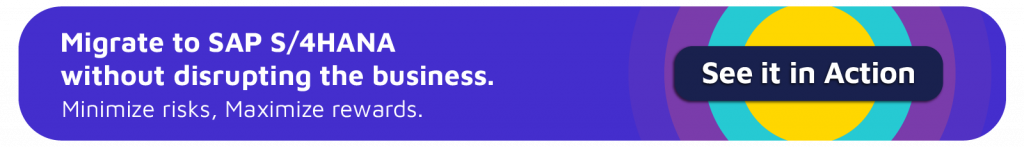
Key Takeaways
- New Code, New Risk: Activating new SAP Business Functions introduces millions of lines of new code, which can impact existing business processes and custom code.
- Common Issues: Activation can lead to user interface changes, cloned program failures, and missed critical notes, resulting in runtime problems.
- Proactive Testing: Identify and test potential issues in advance to ensure a smooth transition.
- Customization Needs: Determine necessary customizations and code adjustments to handle new fields and parameters.
- Impact Analysis: Utilize SAP Impact Analysis solutions to preemptively address risks and dependencies.
- Stay Informed: Engage with resources and tools to stay updated on best practices for SAP Business Function activation.
