Table of Content
Challenges and Solutions in SAP S/4HANA Testing
What You’ll Learn
- “The most common testing challenges in SAP S/4HANA implementations and how to solve them
- Best practices for functional, regression, and data migration testing
- How to apply continuous testing strategies within a DevOps pipeline
- The power of AI and machine learning in streamlining test automation and prioritization
- How Panaya helps teams test faster, reduce risk, and improve go-live confidence with real-time visibility”
Testing is like a caped superhero capturing villains in the act – the hero is responsible for catching those sneaky glitches and fixing them before they lay havoc on our systems.
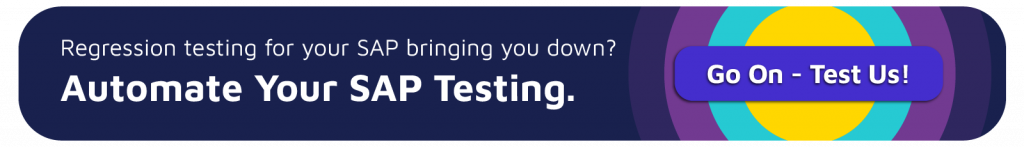
Common Challenges in SAP Testing
Testing SAP S/4HANA is no joke, healthy SAP environments are crucial for business continuity. Here are some common challenges you might face:
Data Migration Issues
Moving data from old systems to SAP S/4HANA is a big deal. Keeping data clean, accurate, and consistent during the move takes some serious testing.
Integration Complexities
SAP S/4HANA must play nice with other systems and critical business applications. Making sure everything works together smoothly can get tricky and needs thorough testing.
Performance Bottlenecks
SAP S/4HANA needs to stay speedy, even when things get busy. Performance testing ensures it can handle high traffic and grow with your business.
Functional Testing
Functional testing in SAP S/4HANA can feel like navigating a maze, with its complex and interconnected modules. Ensuring that every business process works flawlessly is a tall order. Add in the endless customizations and frequent updates, and the picture can look daunting. Testing every little tweak to make sure it doesn’t break something else requires a keen eye and lots of patience, because it is vital.
To address these challenges, we require a robust testing strategy that includes:
- Thorough planning
- The use of automated testing tools (where it makes sense)
- Continuous collaboration with business stakeholders
- Maintaining detailed documentation and test case repositories.
Regression Testing
Regression testing in SAP S/4HANA can seem like a juggling act as every update or change means running a ton of tests to make sure nothing broke. It’s a challenge keeping up with all the customizations, managing a mountain of test cases, and ensuring data consistency. Additionally, with frequent updates, you need to be on your toes to catch any sneaky bugs.
Effective Solutions for SAP S/4HANA Testing
Think of Batman’s tool belt – there are tools for every situation. And just like Batman’s belt, with Panaya, you have a tool for every testing need.
Automated Testing Tools for SAP S/4HANA
Automated testing tools are a game-changer for handling the vast testing needs of SAP S/4HANA, and that’s where Panaya shines. With Panaya, companies can speed up their testing processes, make the most of their resources, and smoothly transition to cloud technologies with its user-friendly SaaS solution.
Real-Time Visibility: Stay on top of your testing game with real-time control over test progress, defects, and users, and take immediate corrective actions.
85% Faster Test Cycles: Shrink project durations by actively resolving bottlenecks and cutting out idle time, making your test cycles up to 85% faster.
Risk-Based Optimal Testing Scope: Fine-tune your test planning and execution based on change impact analysis and real usage data for a smarter, more focused approach.
Unparalleled Remote Testing Efficiency: Seamlessly manage and execute testing with your global teams as if they were right next door.
Best Practices for Data Migration Testing
Migrating data to SAP S/4HANA is crucial and needs careful planning and testing to ensure data integrity and consistency. Here are some best practices:
- Data Profiling and Cleansing: Analyze data quality and clean up duplicates and errors before migration.
- Define Migration Scope: Clearly outline what data will be moved, including legacy, transactional, and master data.
- Migration Dry Runs: Conduct multiple practice runs to identify and fix issues before the actual migration.
- Validation and Reconciliation: Validate migrated data against source data for accuracy, using reconciliation reports to compare key metrics.
- End-User Involvement: Get end-users involved to ensure the data meets their business needs.
By following these steps, organizations can mitigate the data migration risks and ensure a smooth S/4HANA transformation.
Ensuring Comprehensive Functional Testing
Functional testing in SAP S/4HANA is key to ensuring everything runs smoothly. Here’s how to do it right:
- Plan Thoroughly: Outline all areas and tests, covering both standard and customized functions.
- Team Up with Users: Involve users and conduct thorough UAT testing to confirm the system meets their needs, and that processes are robust and comprehensive.
- Real-World Testing: Create tests based on typical scenarios to handle any situation.
- Automate Wisely: Know what (not) to test and what to automate.
- Regression Check: Ensure updates don’t mess with existing functions.
- Cover It All: Test every module and feature, mapping tests to needs for full confidence.
Managing Regression Testing Efficiently
Regression testing ensures that we haven’t broken any process and keeps our SAP running flawlessly. Here are some tips to keep your regression testing effective and efficient:
- Automate Tests: Use tools like Panaya for quick and consistent testing, especially for repetitive tasks.
- Prioritize Tests: Focus on critical areas and key processes to cover them thoroughly.
- Keep Tests Current: Maintain an updated suite that reflects system changes.
- Integrate Testing: Include regression tests in the CI pipeline for automatic checks with each update.
- Analyze Impact: Not all processes were created equal – make sure you know how changes affect different areas to focus your testing efforts.
- Manage Resources: Allocate enough skilled testers and testing environments to ensure thorough and timely testing.
SAP S/4HANA Testing Strategies
Incorporating continuous testing within a DevOps framework can significantly boost the efficiency and reliability of SAP S/4HANA implementations. Early defect detection fosters a culture of continuous improvement and allows for catching defects early – reducing downtime and ensuring updates are implemented confidently. Here’s how to do it:
- Integrate Testing into the CI/CD Pipeline: Frequently integrate code changes into a shared repository, ideally multiple times a day. Automated tests run with each integration to quickly spot and fix defects. Automatically test and prepare every change for production release with automated regression, integration, and performance tests.
- Automated Testing Frameworks: Use automated testing tools like Panaya’s Smart Testing to handle repetitive test cases, speeding up the process and improving coverage.
- Continuous Monitoring and Feedback: Use monitoring tools to track system performance, user behavior, and other critical metrics in real-time. With Panaya, you are able to have continued collaboration between stakeholders through automatic notifications. This improves testing processes by regularly reviewing results, gathering stakeholder feedback, and making necessary adjustments.
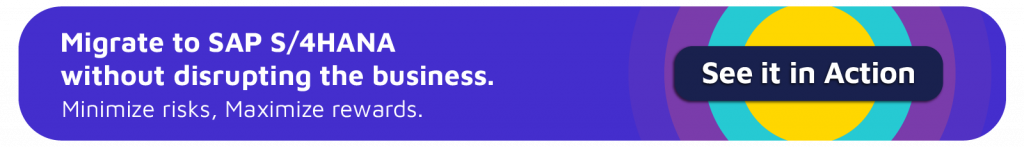
Leveraging AI and ML in SAP S/4HANA Testing with Panaya
AI and Machine Learning are completely changing SAP S/4HANA testing through intelligent automation, predictive analytics, and smarter decision-making. Here’s how to harness their power with Panaya:
- Predictive Analytics for Test Case Prioritization:
- Leverage the power of AI to analyze historical test data and predict which test cases are most likely to find defects. This ensures critical areas are prioritized.
- Use Machine Learning (ML) to identify patterns and trends in defects’ data, enabling smarter planning.
- Intelligent Test Automation:
- Implement Panaya’s AI-driven test automation to create, execute, and maintain test scripts autonomously. These tools adapt to application changes, reducing manual effort.
- AI optimizes test coverage and minimizes redundant tests by identifying the most effective test paths.
- Defect Prediction and Root Cause Analysis:
- Use ML to predict potential defects based on code changes and past issues. This proactive approach addresses problems before they impact the system.
- Analyze logs and system behavior to perform root cause analysis, identifying underlying defect causes.
- Self-Healing Test Scripts:
- Utilize self-healing capabilities, which adapt to minor application changes, reducing maintenance and ensuring test continuity.
- Self-healing scripts update themselves to handle changes in the UI or data, minimizing test script failures.
- Test Data Generation and Management:
- AI generates realistic, diverse test data, covering a wide range of scenarios. It analyzes production data to create test scenarios that mirror real-world conditions.
- Panaya’s AI tools anonymize and mask sensitive data, ensuring compliance with privacy regulations while providing meaningful test data.
- Enhanced User Experience Testing:
- Use AI to simulate and analyze user interactions, identifying usability issues and performance bottlenecks.
- Leverage ML models to predict user behavior patterns, aiding in the design of new features and functionalities.
- Continuous Learning and Improvement:
- Implement continuous learning where AI models improve from each test cycle, enhancing accuracy and efficiency over time.
- Regularly update AI and ML models with new data and insights to keep them effective and relevant.
Final Thoughts for SAP testing
Testing is the superhero ensuring your SAP S/4HANA system is glitch-free and reliable. Despite the challenges of data migration, integration, and performance, Panaya’s solutions make testing more efficient and effective. With real-time visibility, faster test cycles, and AI-driven capabilities, Panaya helps you maintain a robust and seamless SAP environment.
Learn all there is to know about SAP testing.
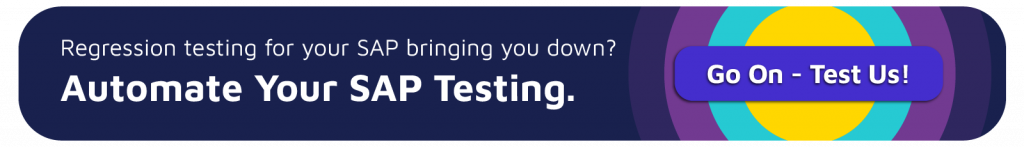
Key Takeaways
- “Testing is mission-critical to ensure SAP S/4HANA reliability, performance, and business continuity
- Common challenges include complex integrations, data migration risks, and ongoing regression testing demands
- Automated testing tools like Panaya cut testing time by up to 85% while improving accuracy and collaboration
- Continuous testing in a DevOps model enables early defect detection and faster, safer delivery
- AI-driven capabilities like predictive analytics, intelligent test automation, and self-healing scripts future-proof your testing strategy
- With Panaya, SAP teams gain real-time visibility, smarter prioritization, and a zero-risk path to transformation”
