Table of Content
What You’ll Learn
- The fundamental differences between SAP S/4HANA Cloud and On-Premise solutions.
- Detailed insights into licensing models, infrastructure, maintenance, customization, implementation time, functional scope, integration, upgrades, support packages, and costs for both deployment options.
- The benefits and limitations of each deployment option.
- How to determine which SAP S/4HANA solution best fits your business needs.
Looking into SAP Cloud vs On-Premise
Moving to SAP S/4HANA is not just about following the newest trend in ERP technology. This is a move that can bring real competitive advantages to your business.
With its simplified architecture, real-time analysis, and performance improvements, SAP S/4HANA will enable you to achieve more – from time efficiency to faster ROI.
On your journey to SAP S/4HANA, you have to know the difference between SAP Cloud vs On-Premise.
What are the differences between SAP cloud vs on-premise solution? Which one should you choose for your organization? Both options will be compared here to give you an overview of the respective pros and cons of each of the deployment options.
Knowing the differences between the two is key to understanding which is the right fit for your company’s needs and how it will impact your business in the long run.
However, before jumping into the comparison, you need to understand what each one is all about.
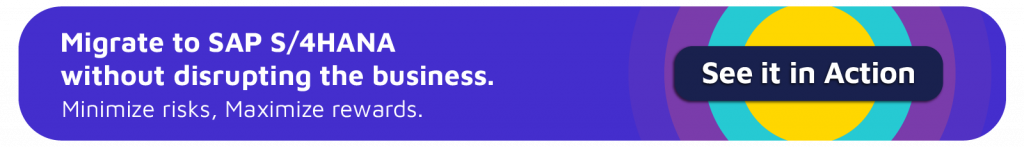
SAP S/4HANA On-Premise
SAP S/4HANA On-Premise is the SAP ERP Business Suite based on the SAP HANA in-memory database platform. This is an internal platform, located on your own servers and managed by your company. You as a company thus manage and take control of everything, including the HANA database, applications, servers, networks, and other related systems.
SAP S/4HANA Cloud
SAP S/4HANA Cloud is a Software as a Service (SaaS) edition of S/4HANA. It’s available to enterprises both in public and private clouds and enables users to leverage SAP S/4HANA functionality without any need for hardware, a database, or internal IT staff.
With SAP S/4HANA Cloud, almost everything is handled for the customer, including applications, data, runtime, middleware, operating system, servers, storage, and networking. Updates are fully managed by SAP so customers don’t need extensive IT resources .
SAP Cloud vs On-Premise – The Differences
Now that the definition for each system is clear, it’s time to take a look at the main differences between the two – the differences that most often become customers’ main concerns.
Licensing Model
SAP provides a different licensing model for each deployment option: a traditional perpetual license or a subscription license. Most on-premise deployments are licensed on a perpetual license model, allowing customers to receive the right to use SAP’s software in perpetuity.
A company is charged an initial software fee, based on the software products ordered and the number of employees who will be using that software.
So, let’s say a customer would like to deploy SAP S/4HANA on-premise, and they have 5,000 employees, but only 100 of them will have the authorization to use SAP. Then, the license fee is only based on those 100 SAP S/4HANA Professional Users, who only need to be licensed once.
The subsequent annual fee, which includes maintenance and support, is then based on this initial licensing fee and will not change unless a company adds/changes the software or the number of users.
————
You might also like our blog
Greenfield vs Brownfield Approach on Your Move to SAP S/4HANA
————
Meanwhile, SAP S/4HANA cloud uses a subscription license model in which customers do not have the right to use the software in perpetuity. Instead, they have to pay an annual fee, which covers all SaaS components.
This license typically lasts from one to three years, and the associated fee is based on business metrics, such as the number of users, documents processed, or volume of storage or bandwidth.
For example, if a customer wants 1,000 users authorized to access SAP, the subscription fee is based on that number. And, if they would like to reevaluate in five years, they can choose a five-year term with annual renewals thereafter.
Business Processes: Infrastructure & Maintenance
When choosing to deploy SAP S/4HANA on-premise, customers need to provide their own hardware, database, networks, etc. They also need to have dedicated IT staff to maintain it all. This might be a bit expensive at first, but customers will have more control over costs during the deployment.
Moreover, they don’t have to immediately revamp their system every time there’s a new upgrade. Instead, they will be able to upgrade at their own pace.
In the cloud edition deployment, SAP is responsible for the entire system, including maintenance. So customers don’t have to worry about providing their own database or IT staff.
In addition, the system will be upgraded automatically every quarter, so you’ll always have the most up-to-date version of the software.
However, this also means that you won’t have much control over the system since it is entirely managed by a third party outside of your organization.
Customization
The on-premise option allows customers to have more flexibility and control in terms of customization. If the business has a new requirement, and a customer wants to customize their current SAP ERP system, they can do this right away according to business needs. This is a perk that comes with managing the system in-house and with their own IT staff.
Meanwhile, the cloud edition uses a predefined configuration. Customers have SAP’s predefined system configuration, which follows SAP’s best practices for the related business process. Because of this, users have less control and flexibility with regards to specialized requirements and thus far less ability to customize.
Implementation Time & Approach
With an on-premise deployment, the implementation might take a longer time and more effort because the customers have to plan and test everything on their own. In addition, they also have to spend time creating a team with the right people who are dedicated to setting up the new system and environment.
On the other hand, the cloud edition allows for faster implementation, because it is using a ready-made platform that has been pre-configured. The customers don’t need to worry about planning and testing since the system has already been provisioned and tested by the cloud provider.
Functional Scope & Integration
SAP S/4HANA on-premise gives you the full scope of ERP services, including the simplification of SAP Simple Finance, now SAP S/4HANA Finance.
You also get the additional features of Production Planning and Detailed Scheduling (PP/DS), which had only been available for SAP Advanced Planning and Optimization (APO) in the previous ERP Business Suite.
Meanwhile, SAP S/4HANA cloud is embedded with industry best-practice scenarios required to run enterprise in the cloud. You can choose between editions for business, marketing professional services, or the full scope of ERP.
Both deployment options of SAP S/4HANA cloud and on-premise can be easily integrated with SAP SuccessFactors, SAP Hybris, SAP Fieldglass, SAP Jam, and SAP Ariba.
Learn more about what is SAP S/4HANA.
Upgrade & Support Packages
As previously mentioned, an on-premise deployment will give customers more control over an upgrade.
Customers are able to decide on the frequency of their upgrades as well as the actual schedule. They can also decide whether or not to implement the latest support package for their system.
However, a company will need to spend more of its own time and resources on the upgrade itself. It will also need to make sure it has the technical and functional people who understand the upgrade and the impact it might have on their current SAP system and transactions.
Cloud deployments, on the other hand, do not let customers have such control, because upgrades are automatically implemented. The cloud provider does inform customers about the upgrade in advance, so customers can at least prepare and choose the most appropriate time for their system upgrade. They also get full support in the package.
Costs
In order to have a fair comparison between an on-premise or cloud environment, there are several things to be considered when it comes to costs. Those that can be easily calculated for the on-premise edition are as follows:
- Cost of building a data center. (This might not really affect the decision if customers already have their own data center built.)
- Cost of hiring IT staff to manage the hardware as well as the software.
- Cost of utilities for the server room that has to be up and running 24/7, including air conditioners, electricity, etc.
- Cost for renting a room for the server (if the customer doesn’t have one already).
- Cost for disaster recovery activities. (How and where customers will store the data for backup should also be considered.)
At first, the costs for on-premise deployment option might seem higher than that of the cloud version. However, you need to also compare the annual subscription fee of cloud deployment to the initial licensing fee of on-premise. To actually calculate a more tangible and accurate Total Cost of Ownership (TCO), you also must include factors such as integrated support.
————
You might also like our blog
From SAP ECC to S/4HANA: At Your Own Pace
————
SAP Cloud VS On-Premise: Which One Is Best For Your Business?
Now that the differences between the two options have been explained, choosing between them should not be so difficult. Considering the several aspects brought up above, SAP S/4HANA On-Premise edition is suitable for any enterprise requiring the full spectrum and functionality of SAP S/4HANA.
For compliance with industry-specific business requirements and greater flexibility to customize the system as desired, the on-premise edition is typically best. It is recommended mainly for large enterprises that already have a well-established business process and do not plan on changing it in the foreseeable future.
Overall, this option allows customers more control over their SAP ERP system.
However, companies looking for a scalable ERP solution as they grow should opt for the SAP S/4HANA Cloud edition. These customers will not have to deal with all the hassles of the associated IT infrastructure and resources required.
In this way, they can focus on innovating and growing their business. The downside to this option is that customers have less control over the system and less flexibility for customization.
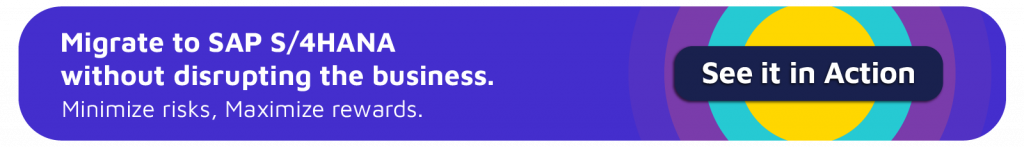
Key Takeaways
SAP S/4HANA On-Premise:
- Hosted on the company’s servers and managed internally.
- Offers greater control over customization and upgrades.
- Requires significant initial investment in hardware and IT staff.
- Best suited for large enterprises with specific compliance needs and established business processes.
Conclusion
When designing a roadmap for your business transformation, deciding on which transformation path you should take is a critical part of the process. Every choice that is made should be aligned with your company’s objectives as well as support the company’s needs and requirements.
Therefore, it is important to take the time to consider all aspects of each option and their implications before deciding on the right platform for your organization.
Frequently Asked Questions
Choosing between cloud ERP and on-premise ERP depends entirely on the needs and priorities of your company. Organizations with data regulations or existing IT infrastructure may find on-premise ERP suits them better. It is essential to evaluate your organization’s needs before deciding which way to go.
SAP S/4HANA on-premise is managed locally by the organization, which requires ownership of hardware infrastructure. Private cloud deployment, on the other hand, involves hosting SAP S/4HANA in a third-party provider’s data centers, such that the organization owns the software licenses. On-premise offers more control and customization, but requires infrastructure management. The private cloud edition allows for scalability and reduced infrastructure responsibilities but has few customization options.
SAP ECC is primarily an on-premise software solution, designed to run on servers located within an organization’s own data center. With an on-premise deployment, the organization has direct control over the hardware, software, and data associated with SAP ECC.
