Table of Content
As ideal as it might sound, SAP Best Practices might not be able to address 100% of every enterprise’s business needs. Each company is unique, as are its advanced business processes.
What You’ll Learn
- Key questions to ask before customizing your SAP system.
- How to identify which business processes require customization.
- The work and methodology of SAP developers.
- How to prioritize development versus customization.
- Challenges associated with SAP customization.
- Solutions to mitigate risks and optimize SAP development and customization.
When it comes to enterprise software, many will suggest that you use standard configuration and avoid customization. This could lower the implementation cost and reduce the complexity of the project.
But this might not be the best solution, especially when the plain vanilla package cannot fully accommodate the functions that give you a competitive advantage. Even if this option works fine at the first implementation, SAP Development, and customization are inevitable as your business grows and customers’ requirements change.
The degree to which customization can be achieved varies from simple parameters, such as adding a specific custom field in your sales order, to ones that require complex modification, such as creating a custom transaction by executing several different standard transactions in the background.
There is really no limit to the possibilities with SAP customization and development. However, this does not mean that customization is risk-free. If you don’t check your customizations carefully, they might cause an unwanted side effect for other transactions.
Therefore, before deciding to customize your SAP system, you need to have a thorough understanding of what might be affected by the actions you take.
3 Questions to Ask Yourself Before Customizing
In the world of enterprise software and applications, change and improvement are the only things that are constant, especially if your business is growing fast. Therefore, customization and development are made possible by SAP. However, before deciding to tweak your standard SAP system, you have to understand the accompanying challenges and costs. You also need to identify the reason why SAP development and customization is necessary.
The following questions should, therefore, be addressed before you develop any custom code:
1. Is the process unique and a key to the company’s business?
If you are a retail-based company that sells a variety of products, then you will have the justification to develop your warehouse management module. This is because it’s very important that you have a good and viable warehousing system in order to identify those products that will expire soon or that need to be sent to the customer first.
Or, say, your employees have high mobility and travel a lot. Then it might be a good idea to develop SAP Fiori® since it will allow your employees to perform SAP transactions or display key performances and reports on their mobile devices.
Although, if your employees are mostly sitting at the office five days a week and are always working with their desktop computer, developing Fiori might not be the best idea.
If the development is only to follow the newest trend in technology, without any improvement in efficiency, it would really be better not to do it.
You might also like our blog
Your Most Urgent SAP Configurations and Customzations
————
2. Will it add value?
If you are currently using the standard SAP PI Sheet, the operator has to input their employee ID number, work order number, the quantity of the production result, and the production time manually. Now, let’s say the input process takes one minute for each order.
You want to decrease this time by 70%, so you decide to customize the standard PI sheet by simplifying the input screen and integrating it with a barcode scanner.
The operator doesn’t need to input all the data manually anymore. All they have to do is scan their employee card, and the system will automatically set for their ID number during the day. The process order for that day will already be on display, so they’ll just have to choose the one that will be executed. Then, the production time will be calculated automatically as they choose the start or end button.
With this customization, the time needed to input production result can be reduced, employees productivity will increase, and any risk of error or input mistakes will be minimized.
If you cannot identify the added value to your business, development or customization of your SAP system might not be worth the effort.
3. Is it aligned with the company’s long-term goals?
If your goal is to maximize your asset utilization, then you might have to consider the development or customization in relation to your Enterprise Asset Management, instead of the development on the Controlling module.
However, if you are a creative agency enterprise and your goal is to engage your employees in order for them to produce more ideas, then it might be better to focus on customizing the Human Capital Management module instead of the Finance module.
You have to ensure that the developing solution can support the company’s needs in the long run and help your business grow. Otherwise, it will be a waste of time and resources if the development or customization doesn’t give additional value to your business.
How to Find Out Which Business Processes to Customize
How often do you see a customized solution that is not actually in use? Customization is made to help users do their job so that they can focus more on the task at hand. That being said, it will be a complete waste if the customized report or transaction is rarely used. Therefore, it is important to identify which processes truly need customization.
Here are a couple of things to consider to help you do this.
Fit-Gap Analysis: Requirements vs. SAP Functionality
To see if the development is worth the time and money, you have to ensure that the transaction to be modified can actually give you a competitive advantage to your business. You thus need to analyze the impact of the business transaction in SAP, i.e., discover what transaction or report is often used and essential for business growth.
If you don’t have a clear understanding of the business requirements, you cannot expect the developers to deliver the right solution.
So, identify what the business requirement is and what objective to achieve. Only then can you find the right solution.
How precisely do SAP developers work?
Before going any further, it is beneficial to understand the developers themselves. SAP developers work in a specialized environment, where they focus on designing, developing, and maintaining applications within the SAP software suite. Their work typically involves:
- Understanding Business Processes: SAP developers must first understand the business processes of the organization. This ensures that the software configuration and customization meet the company’s specific needs.
- Configuration and Customization: Based on the company’s requirements, SAP developers can either configure the existing SAP modules or customize them by writing new code using languages like ABAP (Advanced Business Application Programming).
- Working with Modules: SAP has various modules, such as Financial Accounting (FI), Controlling (CO), Sales & Distribution (SD), Material Management (MM), and Human Capital Management (HCM). SAP developers may specialize in one or more of these modules.
- Using SAP Development Tools: Developers use tools like SAP NetWeaver, SAP Web IDE, and the SAP Cloud Platform for building, deploying, and monitoring applications.
- Integration: Integrating SAP with other systems is a common requirement. SAP developers use technologies like IDocs, BAPIs, and RFCs to achieve seamless integration between SAP and other software.
- Testing: After application development, the apps or modules are thoroughly tested to ensure they function as expected and are free of bugs.
- Documentation: Proper documentation is crucial in the SAP environment. This ensures that any future changes can be made efficiently and that users understand how to utilize the system.
- Collaboration: SAP developers often work closely with other team members, including SAP consultants, project managers, and end-users. This collaboration ensures that the developed solution aligns with business needs.
- Continuous Learning: SAP regularly releases updates and new versions of its software. Developers need to stay updated with the latest features, tools, and best practices.
- Support and Maintenance: Post-deployment, SAP developers provide support for any issues or updates that may arise, ensuring that the SAP system remains operational and meets the evolving needs of the business.
SAP developers play a critical role in ensuring that organizations can effectively use the SAP platform to streamline their operations and meet business objectives. Their work involves a mix of technical expertise, understanding of business processes, and collaboration with various stakeholders.
Top of Form
Prioritizing Development Vs. Customization: Which Is More Important?
Let’s say you have several change requests from the logistics department. The first one requires enhancement in material planning transactions, the second one is related to inventory reports, and the third one is about object type modification in goods movement transactions.
Should you execute them all or not? If the customization or development can improve efficiency for your employees, should you go through with it even though it is not used frequently?
Methods: Development Options
After deciding on the change request, it’s time to consider the best possible options you have to execute your customization. Each method should be evaluated to determine the best solution at the lowest cost and risk.
· Custom Development
Definition: Custom development is similar to sculpting a unique masterpiece using pre-existing materials. This method involves designing something different—whether it is a report, interface, conversion, or form—by leveraging data or functionalities already present within the standard SAP framework.
· Illustration
Think of a Z-Report or Z-Program. These are quintessential examples of custom developments where existing elements are reconfigured to generate a new outcome that serves a distinct purpose.
Definition: The enhancement technique is like seasoning a dish without changing its basic ingredients. This method uses available tools such as User Exits, Customer Exits, or BADI (Business Add-Ins) to either introduce new functionalities or edit existing ones. The main idea of this approach is that it operates on the margins and doesn’t interfere with the core codebase of the SAP system.
· Unique Selling Point
A primary advantage is its resilience during upgrades. Since enhancements operate outside the main source code, they remain untouched and unaffected when the core SAP package undergoes an upgrade. It’s a safe and sustainable way of introducing changes without risking future Modification.
Definition: Modification is like reconstructing a building’s foundation. This should be the last option that you consider when planning customization because modifications involve changing the SAP projects’ standard object key. Because of this, this method poses a great risk in any system upgrade.
Cautionary Note: Such direct meddling comes with its set of challenges. The most pronounced risk is the potential turbulence it can introduce during system upgrades. Since the standard object key has been tweaked, any subsequent system upgrade might clash with these modifications, leading to potential system breakdowns or compatibility issues.
————
You might also like our blog
SAP S/4HANA Migration Guide
————
Challenges of Customization
SAP customization entails a few risks if you don’t do it the right way, such as affecting other programs or transactions and causing an error. If this happens, the project could end up focusing on fixing errors instead of moving forward with the new development.
At the end of the day, the risk level of SAP development and customization depends on its complexity. Using a User Exit to add a custom field or change the interface might introduce less risk than, let’s say, modifying the standard code in order to change the behavior of the standard SAP transaction. Although modifying the system can result in more flexibility, future maintenance can become quite arduous
On the other hand, there’s also the issue of compatibility. You need to review the code in order to ensure that it is stable and meets the standard coding system. This testing process can take a lot of time. Moreover, it cannot be guaranteed that the future upgrade will support the modification that you made.
The Solution for Your SAP Development & Customization
SAP development or customization can give a competitive advantage to your enterprise if you do it the right way. This means careful analysis, planning, and execution. Panaya’s Release Dynamix (RDx) can help you with this by offering automated impact analysis.
Release Dynamix is specifically designed to help you analyze the impact of each customization in your business process by using SAP Impact Analysis. The result can help you identify what other transactions are affected by the changes. It will then help you decide what development or customization should be executed and point out the risks it might possess.
RDx can be integrated with your SAP system and automatically extract your code baseline and production usage. Then, by applying machine learning algorithms, RDx builds the connections between your SAP objects in your SAP projects. In this way, your transport request will be analyzed against the connections to find the impacted objects.
By using RDx, you can determine what to test based on the impacted transactions and reduce the time for QA testing by 50%. Panaya’s RDx enables you to gain real-time insights to change risk and quality, allowing you to release changes safely into the production environment, so that whatever customizations you decide upon can be performed with the greatest security and suitability.
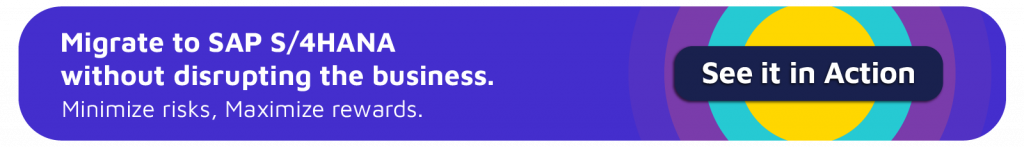
Key Takeaways
- Before customizing, consider whether the process is unique, adds value, and aligns with long-term business goals.
- Conduct a fit-gap analysis to ensure customizations address essential business needs and provide a competitive advantage.
- SAP developers work in specialized environments, focusing on configuring, customizing, and integrating SAP modules using various tools and methodologies.
- Prioritize customizations that enhance efficiency and business value, and choose the best development method to minimize cost and risk.
- Customization challenges include potential impacts on other transactions, compatibility issues, and increased maintenance complexity.
- Panaya offers automated impact analysis, helping identify affected transactions, assess risks, and reduce QA testing time, ensuring secure and effective SAP customizations.
