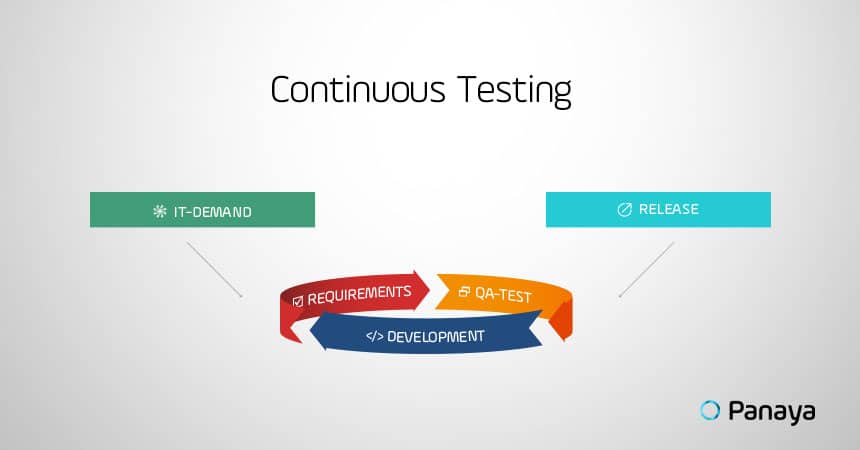Table of Content
Anyone involved in the process of software development agrees that testing and proper test management is an essential part of the process. No software should ever be released without some form of minimal quality assurance. This principle applies to internal corporate software tools as much as it does to large-scale commercial products. Of course, reaching a consensus regarding a principal is easy; now you just have to figure out who needs to do the work.
In many organizations, this has led to a situation where software is tested by a group of specialized testers who only start working when the development team hands their code off to them. The problem is, even if you manage to get all the relevant parties to talk to each other and move in the same direction, you will spend a great deal of time dealing with different testing and acceptance methodologies that occur when one team hands its work to the next. This is like putting out a fire by passing buckets of water across a human chain. In theory, it could get the job done, but much time and energy is wasted as individual buckets are passed down the line. The process is only as fast as its slowest participant, and somehow a fair amount of water gets wasted in transit.
In this article, we introduce you to Continuous Testing. We explore how this methodology can help you deliver high-quality software quickly and efficiently as well as show you how Panaya Release Dynamix can help you implement continuous testing to achieve your desired outcome.
What Is Continuous Testing?
Modern software development processes emphasize building a seamless delivery pipeline across your organization. You can achieve this goal by using test automation tools along with tools for continuous integration, delivery, and deployment (CI/CD). While these tools are important, it is also critical to make sure you use them as part of a continuous testing process.
Continuous Testing is a methodology for achieving the desired level of quality and improvement inside your org. With its roots in agile development and the DevOps movement, continuous testing focuses on rapidly releasing software and emphasizes executing automated tests as part of the delivery pipeline to facilitate these rapid releases. Testing must thus be integrated across the development process. And at each stage of the process, the relevant testing methodologies must be applied.
In addition to defining the correct methodologies and tools to use, continuous testing stresses that the process must also be continually monitored to assess and manage both potential and actual risks.
Accurate Testing
Continuous testing avoids the problems that arise when testing software at specific times by specialized groups. It does this by involving all stakeholders and participants all the time. This means that developers perform functional testing, quality assurance teams perform user-focused testing, and operations and IT personnel focus on non-functional testing of APIs and networks. This methodology also recommends building a process that automates the creation of tests from user stories/requirements. This allows your organization to capture the relevant production data for tests that create an accurate testing environment.
Service Virtualization
As part of the process, service virtualization should be used as well. And the process should test all functional and nonfunctional requirements, such as networking, security, and performance. Unlike other methodologies, continuous testing is not dogmatic when it comes to the practices used to test software. In fact, the process stresses that automation is an important component but not enough on its own. It knows that test automation is unable to reveal all potential defects and that there are situations where manual testing methods are not only applicable but preferable, such as with acceptance testing.
Collaboration
Another important aspect of continuous testing is fostering collaboration between different parts of your organization. This means getting everybody involved: stakeholders/business analysts/product owners, developers, and testers. These different groups are referred to as the “three amigos.” By meeting and discussing processes and problems at the earliest stage of a project, these groups establish a common understanding of the project they are working on and the trust required to work together. In this way, they can successfully define a project’s user stories that implement its features as well as manage the backlog of implementation tasks.
Panaya and Continuous Testing
Panaya’s Release Dynamix (RDx) provides built-in support for continuous testing. Following its principles, RDx supports an environment where the relevant tests are performed at the relevant parts of the development process and via the relevant tools and personnel. RDx does not mandate the tools and methods used to test software, but instead offers an approach that integrates manual and automated testing. (Unlock insights into the what is software testing life cycle.)
Communicate & Collaborate
In addition to supporting existing processes and methods, RDx makes them more efficient by providing communication and collaboration tools that provide faster feedback loops and accelerated deliveries. This in turn helps to engage all interested parties across the business, increasing interaction between and support from the “three amigos”. Thus, the silos that develop in large organizations are dismantled, and your organization can build an end-to-end process that stretches from requirements gathering to defect management.
Manual Testing
Beyond its support of methodologies, processes, communication, and collaboration, RDx also provides the tools your company needs to make continuous testing work. These include collaborative manual testing tools that can record and play back manual testing sessions as well as automatically generate the required test documentation.
And these tools are not limited to manual testing. They can also be used for exploratory and other forms of rapid testing. Plus, they are supplemented by Panaya’s support for automated testing, integration with open source, and third-party automated testing platforms. This enables you to deploy a complete testing solution that reduces risks and keeps pace with any changes made.
Risk-Based Testing
Panaya not only lets you build, manage, and run tests. It also lets you manage the risks involved through risk-based testing. This provides continuous monitoring and assessment of risks involved in the testing process by assessing changes and generating a list of the relevant tests to perform. This feature helps to accelerate the testing process while avoiding risk and securing a fast delivery process. Your organization needs an accurately scoped test plan to make sure you are testing the right things. And you can do this via a risk-based testing approach.
RDx enables testing teams to decide what they will test depending on impact and usage and gives them automatically generated test plans based on the impacted transaction. They can take advantage of existing test libraries as well as automated suggestions to reuse current test case assets to create a plan that provides optimal coverage, including maximum impact for each entry point.
In addition, RDx can pinpoint which business processes will be affected and apply these suggestions to the regression testing cycle. Testing teams are able to generate tests for each impacted entry point in a single click, and Panaya can even match the relevant test cases from your own test case library to those entry points.
Managing Defects
Lastly, Panaya’s support for Continuous Testing also helps you manage the software delivery process through its comprehensive defect management feature. As the testing process generates defect reports, Panaya is able to capture this information as soon as any defects and issues are identified. By automatically letting users produce recorded defect reports, the teams responsible for resolving them can reproduce, understand, and fix them fast.
Conclusion: Continual Improvement via Continuous Testing
Everybody has always agreed that software must be tested. They also agree that the more you test software, the higher the chance of releasing high-quality products. The problem had been—until recently—that there was no clear path to achieving this. To make matters worse, different teams performed different types of testing at different times, often leading to high levels of defects being released into production. Continuous testing aims to solve these problems by creating a consistent, end-to-end testing process.
Continuous testing promotes a methodology that can rapidly release software by executing automated tests as part of the delivery pipeline and integrating tests across the development process. It emphasizes the use of relevant testing methodologies while assessing and managing the associated risks. This process essentially brings together the “three amigos” of business, testing, and development and is designed to build quality software that serves the needs of end users.
Panaya’s Release Dynamix (RDx) supports continuous testing by design. RDx was built to support your existing tools and process, simplify communications, manage the entire process, and minimize risks. It supports manual and automated testing and provides an array of features via its own built-in testing tools. It also integrates with existing open-source and third-party tools specific to various vendors. RDx gives you the best possible mix of tools and processes to help your organization fulfill its mission. And it does this by enabling you to build and release the highest quality software as well as continually improve it.