Table of Content
What You’ll Learn
- Discover how no code test automation allows you to create automated tests without dealing with complex code.
- See how your team can quickly create test scripts using a codeless platform, speeding up the process and reducing debugging time.
- Learn how no code test automation enables everyone, from coding experts to beginners, to participate in test automation.
- Understand how eliminating the need for extensive code-writing allows your team to focus on other crucial tasks, boosting innovation and efficiency.
- Explore how no code test automation can revolutionize your testing processes, leading to faster results and more agile operations.
What’s The Buzz About No Code Test Automation?
Wouldn’t it be great if test automation were as simple as waving a magic wand? While we’re not quite there yet, no code test automation is bringing us closer, offering a way to create automated tests without diving deep into complex code.
Picture your team leveraging a codeless platform to build test scripts more efficiently. While it won’t eliminate all challenges, it can significantly reduce the learning curve for non-coders and cut down on time spent debugging scripts. No code test automation aims to be an equalizer, making test creation more accessible to team members with varying levels of coding expertise.
By streamlining the code-writing process, your team can potentially allocate more time to other critical tasks. While no code test automation isn’t a silver bullet, it can be a valuable tool for enhancing efficiency and fostering innovation. Let’s explore how this approach could benefit your business and potentially transform your testing processes.
Traditional Test Automation vs Low-Code vs No Code Test Automation
In the realm of test automation, you’ll often hear about tools and frameworks described as low-code, no-code, or codeless. While these three approaches all aim to simplify and accelerate the testing process, they each serve different user needs.
No-code / codeless automation enable users to create and run tests without any prior coding experience. By allowing anyone to visually design tests based on business logic, they make software testing significantly more accessible.
On the other hand, low-code tools introduce a bit of coding into the mix. They offer built-in components and visual modules that make it easy for teams to access and use common functionalities. However, when more specific or complex interactions are needed, some coding knowledge is required to extend the tool’s capabilities.
In essence, no-code platforms are ideal for users without a programming background. Low-code tools strike a balance by enabling minimal coding to enhance functionality. Meanwhile, codeless automation is perfect for QA teams looking to automate tests without diving into the code itself.
Benefits of No Code Test Automation For Organizations
No code test automation offers a wealth of advantages that can transform how organizations approach their testing processes.
Faster Deployment and Implementation
Creating and maintaining tests is a breeze with drag-and-drop functionality and reusable components. This ensures testing cycles are much faster compared to traditional test automation, allowing for quicker releases and more efficient workflows.
Cost Efficiency
Reduce your dependency on developers when creating UI tests. With no code automation, business analysts can easily contribute to the process, minimizing the need for specialized development skills and cutting down on training costs.
Increased Collaboration Between Teams
When teams work together, quality improves. No code platforms foster collaboration by enabling business analysts and testers to get involved in test automation from the start. It also gives automation experts and developers the feedback they need from the business experts. This makes development and testing cycles more agile and focused on delivering an exceptional end-user experience.
How Does No Code Testing Function?
In the world of testing, testers usually do manual testing while automation engineers handle test automation as it involves coding. Codeless testing has opened test automation up to more participants, including testers.
Features of Codeless Automation
- Easy Script Capture: Simple recording of test scripts without manual coding.
- Self-Healing: Automatic adaptation to UI changes for easier script maintenance.
- Detailed Reporting: Clear and comprehensive reports on test execution outcomes.
- Advanced Debugging: Robust debugging tools and documentation to analyze and resolve issues.
- GenAI Integration: Conversational support for script creation and editing.
- Test Data Management: Effective handling of datasets and ensuring comprehensive test coverage.
- CI/CD Integration: Seamless integration with Continuous Integration and Continuous Deployment tools.
- Test Management Integration: Compatibility with test management solutions for streamlined test planning and tracking.
- Ease of Use: Intuitive interface that simplifies test creation and management for users of all skill levels.
- Cloud-Based Deployment: Flexible deployment options with cloud support for easy setup and scalability.
Codeless test automation tools are completely changing how business teams approach testing. Panaya leads this charge with a solution tailored for ERP & Cloud Business Packaged applications, including SAP, Oracle, Salesforce, ServiceNow, Workday, ecommerce platforms & any web-based application. We empower companies to streamline testing processes and optimize resources efficiently.
Our platform goes beyond simple test creation. With Panaya’s 1 platform for all your testing needs, you can build comprehensive testing processes across multiple applications, all while managing your automation schedules in the same intuitive interface. This integrated approach maximizes efficiency, allowing your team to focus on innovation rather than repetitive tasks.
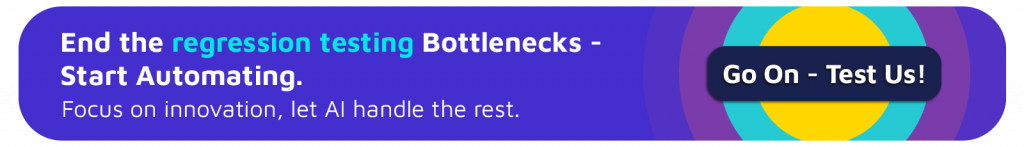
How to Implement No Code Test Automation in Your Organization
Implementing no code test automation can be a breeze with the right steps. Here’s a straightforward guide to get you started:
- Define Clear Objectives: Begin by setting specific goals for what you want to achieve with codeless test automation. Identify the key processes you want to automate and the outcomes you aim to improve.
- Plan Your Implementation: Develop a detailed plan outlining the steps required to implement codeless test automation. This should include timelines, resource allocation, and milestones. Ensure you have a dedicated team to oversee the initiative.
- Get Onboarded and Train Your Team: Provide training and resources to your team to ensure they understand test automation best practices and how to use the codeless test automation tool effectively. This includes offering hands-on training sessions, documentation, and support. Set up your test scenarios and integrate it with your test management tool.
- Start with a Pilot Project: Run a pilot project to test the tool’s capabilities. This helps in identifying any potential issues and refining the plan before a full-scale initiative.
- Start Scripting: Use the intuitive interface to begin creating your test scripts effortlessly. Leverage built-in features to capture and edit your scripts with ease.
- Debugging: Utilize the tool’s advanced debugging capabilities to identify and fix issues in your scripts. Access detailed error reports and make adjustments as needed.
- Assess Readiness: Evaluate your test scripts and configurations to ensure everything is ready for execution. Confirm that all scenarios are correctly set up and integrated.
- Schedule Tests: Set up automated scheduling to run your tests at convenient times. Configure recurring test runs to fit your development cycles and ensure continuous validation.
- Monitor and Optimize: Continuously monitor the efficiency of the tool and gather feedback from users. Use this information to make adjustments and optimize the scenarios to better meet your needs.
- Leverage GenAI Features: Take advantage of the tool’s GenAI capabilities to enhance test script creation, editing, and maintenance. This can streamline processes and improve accuracy.
- Ensure Robust Test Data Management: Utilize the tool’s features for managing datasets and test coverage to maintain high-quality tests and ensure comprehensive validation of your applications.
- Maintain Ongoing Support: Establish a support system for addressing any issues that arise and for providing updates as new features or improvements are introduced.
- Review and Iterate: Periodically review the success criteria of the codeless test automation tool in meeting your objectives. Make iterative improvements based on performance metrics, user feedback, and evolving needs.
The Future is Codeless: Embracing the No Code Revolution
Imagine your team, free of complex coding, unleashing their creativity and problem-solving skills on delivering exceptional products and experiences.
No code test automation isn’t just a trend – it’s a game-changer for codeless automation tools. By embracing this approach, you’re not just streamlining your testing process; you’re empowering your entire team to contribute to quality assurance, fostering collaboration, and accelerating your path to innovation. No code test automation is reshaping the landscape of software testing. Panaya stands at the forefront of this revolution, offering a solution which is tailor-made for the challenges of modern software development and testing.
With Panaya, you’re not just adopting a tool; you’re embracing a new way of working:
- Simple SaaS: An easy-to-use solution for business and IT teams, with quick onboarding and just 1-minute installation.
- Codeless Ease of Use: Our user-friendly approach empowers non-technical team members to contribute effectively, maximizing your resource efficiency.
- Unrivaled Domain Expertise: Specifically designed for ERP and business applications, Panaya leverages years of specialized knowledge to support your unique testing needs.
- Unified Experience: Experience seamless end-to-end testing with our full native suite, streamlining your entire testing process.
Key Takeaways
- Understand the differences between traditional test automation, low-code, and no code test automation.
- Discover the benefits of no code test automation, including faster deployment, cost efficiency, and increased team collaboration.
- Learn how no code testing functions and explore its key features like drag-and-drop test creation and record/playback abilities.
- Implement no code test automation in your organization with a step-by-step guide to get started quickly and efficiently.
- Adopt best practices for effective no code test automation, ensuring regular updates, maintenance, and robust monitoring and analytics.
