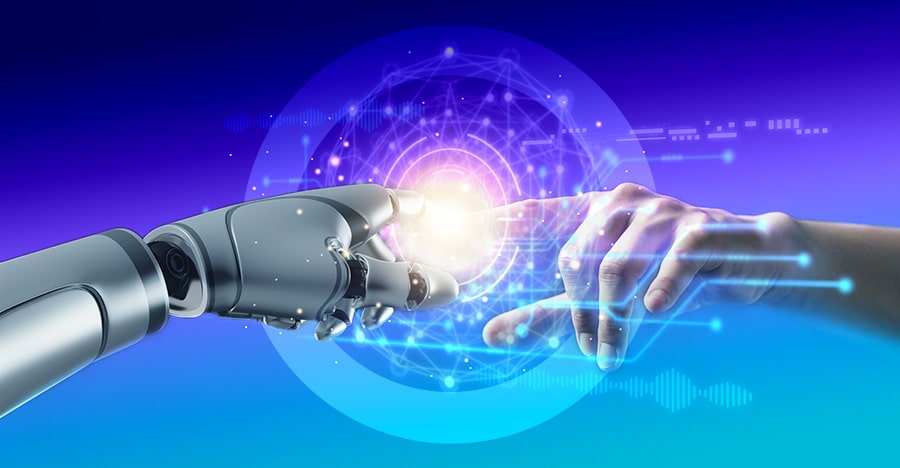Table of Content
What You’ll Learn
Manual Testing Basics: Understand what manual testing is, its advantages, and its limitations.
Automated Testing Insights: Discover the benefits and challenges of automated testing for ERP and business apps and how it improves testing efficiency and accuracy.
Best Practices: Learn best practices for automated testing to maximize its effectiveness.
Comparison: Compare manual and automated testing to understand when and how to use each approach.
Panaya’s Solutions: Explore how Panaya’s tools can enhance SAP, Oracle, SFDC and other app testing processes with features like smart script building, AI-core change analysis, and detailed execution reports.
Understanding Manual Testing and Automation tools
What is Manual Testing?
Manual testing is all about rolling up your sleeves and diving into your software or application without the help of automated testing tools or scripts. It’s the process where testers play around with the system just like an end user would, aiming to spot those pesky bugs that can disrupt the smooth flow of user experience.
Imagine a developer running their application and exploring the features they’ve just coded—that’s manual testing in action. Its straightforward nature makes it perfect for small-scale testing. But don’t let its simplicity fool you; even in large-scale testing scenarios with thousands or millions of items and features, manual testing (through UAT) is necessary; a user is needed to validate that the changes had the required impact before deployment.
Pros and Cons of Manual Testing
Advantages:
- Flexibility and Adaptability: It can easily adapt to changing requirements and new features in ERP and business applications. Human testers can quickly adapt to these changes, unlike automated tests which require reprogramming.
- Cost-Effectiveness: For small-scale ERP implementations, manual testing is budget-friendly. It relies on human testers rather than expensive tools and frameworks.
- Human Judgment and Intuition: Humans bring intuition and experience to testing, exploring software in ways automated tests can’t. This human touch is crucial for assessing usability and user experience, specifically for ERP and business applications where user satisfaction and ease of use are critical.
- Immediate Feedback: Manual testing allows for quick feedback on new features, such as with SAP S/4HANA testing and bug fixes. Testers can directly communicate insights to developers, speeding up the development process.
- Test Case Diversity: Unlike automated tests with pre-set cases, manual testers can design diverse test scenarios, covering a wider range of conditions for comprehensive validation.
Disadvantages:
- Subjectivity: Results can vary based on the tester’s perspective, affecting consistency and objectivity.
- Non-reusability: Test cases for manual testing are often specific to a software version and need rewriting with updates, leading to increased time and resource use, slowing down development.
- Scale: Covering a large number of test cases, or testing manually on multiple platforms is challenging. This limitation makes it hard to ensure comprehensive test coverage, especially for large projects.
- Speed: This process is slow since human testers must execute each test step by step. It can take a considerable amount of time to complete a full test cycle, especially for large and complex applications.
- Human error: This is even more likely when dealing with repetitive tasks. These mistakes can lead to missed bugs or incorrect test results, compromising the reliability and accuracy of the testing process.
Exploring Automated Testing
What is Automated Testing?
The complexity and high demands of business landscapes, which require working at higher capacity have created the need for test automation.
Automated testing is a software testing method that uses tools to validate the functionality of software quickly and efficiently. This approach is perfect for large-scale or repetitive tests, as it runs without the need for human testers.
In automated testing, scripted sequences are executed by testing tools that examine the software, report outcomes, and compare results with previous tests. Once created, an automated test script can be reused multiple times.
Organizations can apply automated tests to various scenarios including unit tests and regression tests. These tests can be run anytime, making them essential for continuous testing, continuous integration (CI), and continuous delivery (CD) practices in software development, which ensures that software meets requirements before it’s released into production, speeding up the overall process.
Codeless Automation simplifies the testing process even further by allowing testers to create automated test cases without writing any code. This approach leverages visual interfaces and drag-and-drop functionalities, making it accessible to non-technical users. Codeless automation tools enable faster test case creation and reduce the dependency on programming skills, making automation more inclusive and efficient.
Leveraging AI in Automated Testing
AI in Automated Testing introduces advanced capabilities such as:
Self-Healing Tests: AI algorithms can automatically detect changes in the application and update the test scripts accordingly, reducing maintenance efforts.
Predictive Analysis: AI can predict potential areas of failure and prioritize test cases based on risk, improving test coverage and efficiency.
Intelligent Test Generation: AI can generate test cases based on user behavior and application usage patterns, ensuring more realistic and comprehensive testing.
Pros and Cons of Automated Testing
Advantages:
- Increased Efficiency and Speed: Automated tests run much faster than manual ones, providing quick feedback and accelerating the testing process, which is crucial for large ERP and business apps.
- Reusability and Scalability: Test scripts can be reused across different scenarios and projects, making it easy to scale for large applications, ensuring thorough coverage of large and complex systems such as SAP, SFDC and Oracle Cloud. Testing and automation tools offer different advantages, with Panaya’s smart test script builder, you can automate your business app processes with real-time script editing capabilities.
- Comprehensive Test Coverage: Automated testing covers a wide range of test cases quickly, ensuring thorough examination and detection of more bugs.
- Improved Accuracy and Reliability: Automated tests are consistent and precise, reducing the risk of human error.
- Early Defect Detection: Integrating automated tests into development helps catch defects early, improving product quality and reducing late-stage fixes.
- Cost and Time Efficiency: Though the initial setup can be pricey, automation saves time and money in the long run by handling repetitive tasks and catching issues early.
- Easy Regression Testing: Automation excels at repetitive tests to ensure new updates don’t break existing functionality. In fact, Panaya’s AI-core change analysis allows you to reduce regression testing time by pinpointing precisely which tests need to be run based on the changes you have made.
- CI/CD Integration: Automated testing fits seamlessly into continuous integration and delivery pipelines, speeding up software deployment.
- Better Resource Utilization: Automation frees up testers to focus on critical tasks like exploratory and user experience testing.
Disadvantages:
- High Initial Setup Cost: Investing in tools, infrastructure, and training can be expensive, especially for smaller projects.
- Lack of Human Intuition: Automated tests can’t replicate human intuition and creativity, sometimes missing complex or subtle defects.
- Challenges with Complex Scenarios: Testing intricate workflows or frequently changing interfaces can be difficult and time-consuming.
- Inability to Adapt to UI Changes: Frequent updates to the user interface can render test scripts outdated, leading to test failures and added maintenance.
- Testing Third-Party Integrations: Automated tests can struggle with third-party components not fully under the tester’s control.
Best Practices for Automated Testing
1. Choose the Right Tests to Automate – Not all tests are worth automating. Focus on those that:
- Run frequently
- Are prone to human error
- Are time-consuming
- Cover critical features
- Are hard to do manually
- Are repetitive
2. Keep Detailed Records – Record test runs with screenshots, logs, and videos to debug failures and analyze performance. Use test reports to track outcomes, execution time, and environment specifics.
3. Set Up a Robust Testing Environment – Ensure your test environment mirrors production with proper hardware, software, and network configurations. Use test data wisely, clean up after tests, and mask sensitive data if using production data.
4. Divide Testing Tasks – Distribute tasks based on team members’ skills. Programmers can create scripts, while others can handle test case creation and data generation. This promotes efficiency and collaboration.
5. Use Quality Test Data – Ensure test data is accurate, covers boundary conditions, includes invalid entries, and represents real scenarios. Store data in external files like CSV or JSON for reusability.
6. Make Tests UI-Change Resistant – Design tests to handle UI changes. Use unique selectors for web elements and implement design patterns like Page Object Model (POM) to minimize code duplication and ease updates. Focus on creating reliable and autonomous tests.
Comparing Manual and Automated Testing Tools
Key Differences Between Manual and Automated Testing
| Parameters | Manual Testing | Automation Testing |
| Processing Time | Time-consuming | Much faster |
| Resource Requirement | Relies on human testers | Uses tools and employees who are retrained |
| Framework Requirement | Doesn’t use frameworks | Uses frameworks like Data-Driven, Keyword, etc. |
| Reliability | Prone to human error | More reliable with tools and scripts |
| Investment | Costs go to human resources | Costs go to tools and skilled engineers |
| Test Results Availability | Recorded manually, not instantly accessible | Instantly available on dashboards |
| Human Intervention | Allows human observation for user-friendliness | Lacks user-friendliness assurance |
| Batch Testing | Not possible | Can batch multiple tests for speed |
| Coding Knowledge | No coding needed | Requires coding skills |
| When to Use? | Best for exploratory, usability, and adhoc testing | Ideal for regression, load, and performance testing |
Choosing the Right Testing and Automation Tool for Your Needs
When it comes to finding a testing and automation tool what you need is a tool that accelerates testing process while simultaneously optimizing resources all with a user-friendly solution – and this is where Panaya leads the market.
There are several benefits our solution offers your business:
Smart Test Script Builder
Effortlessly capture and automate your ERP and business application processes with our real-time script editing capabilities. Seamlessly blend pre-recorded components to maximize your automation power.
AI-Core Change Analysis
Say goodbye to lengthy regression tests! Our AI-powered analysis reduces testing time and effort while providing insights to enhance your test automation repository. Quickly identify the relevant automated tests based on the changes you’ve made.
Component-Based Test Designer
Design testing processes that mirror your real business structure and enterprise landscape within SAP, SFDC, Oracle, etc. Use our intuitive drag-and-drop interface to build scripts from pre-recorded components.
Scheduled Automation
Easily create and manage your automation schedules all within one platform for peak efficiency. Stay ahead of quality issues and cloud application updates with scheduled regression tests and real-time notifications.
Detailed Execution Reports
Boost your automation analysis with intuitive side-by-side comparisons and smart visual insights. Report test automation defects and enhance collaboration between testers and developers on a unified platform.
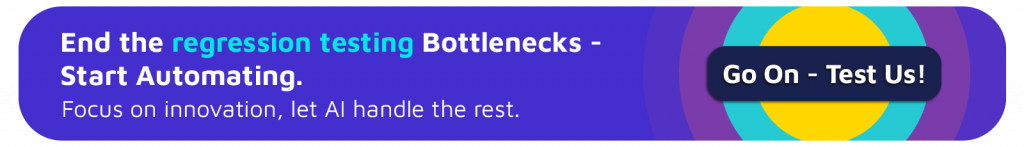
Key Takeaways
Manual Testing: Ideal for small to medium scale projects, for UAT, and non-repetitive Systems Integration Testing. It’s flexible, cost-effective, and leverages human intuition but can be subjective and time-consuming.
Automated Testing: Best for large-scale and repetitive tests. It’s fast, reliable, and ensures comprehensive test coverage but requires high initial setup costs and maintenance.
Choosing the Right Approach: Both manual and automated testing have unique advantages. The key is to find a balance that suits your project needs, leveraging the strengths of each, implementing a hybrid approach to get the best of both worlds.